Today I have published my first Opera browser extension. It is a simple button, that allows you to use Diigo right from the toolbar in Opera. The button has small Diigo icon which makes it simple to recognize. You can download Diigolet Opera button from the Opera sites.
All posts by Roman
Disabling Flash in Internet Explorer
I don’t know how about you, but I have never got used to work with Internet Explorer. Even the new version 9 looks slow to me comparing to the other available browsers. But sometimes I am forced to used it – in work, or just because some of the programs use Internet Explorer rendering engine.
What is really annoying on Internet Explorer is the way how plugins works. I don’t want to install Adobe Flash player, because it is very slow in Internet Explorer and also I don’t want to be notified about new releases of Flash. When I visit a page with a banner in Flash then Internet Explorer want to automatically install this plugin. There is no way I know about to disable it from user interface.
Fortunately there is a security feature in Internet Explorer called Killbits. Basically it is a flag in registry, where you can disable each ActiveX control you want. But you need to know their unique identifiers.
I have prepared a simple registry file for you, so that you can easily disable Flash by downloading Registry file for disabling Flash and running it.
Making FastMail default mail application in Firefox
Recently I installed new Firefox 4 and was very pleased. I like the new look and the fact that there is a lot of plugins which are not available for Opera. My most favorite browser.
After a day of using it I faced a problem when I clicked on an e-mail link. I was used to be redirected into the FastMail account. Unfortunately there is no FastMail item under mailto actions in Firefox options.
Nevertheless it is very easy to add FastMail beside those actions. Follow these four steps:
- Open FastMail in new tab
- Copy the following javascript to add FastMail into the Firefox into the memory and put it on the address area of the tab where the FastMail link was opened
- Go to Options –> Applications and select new FastMail action on the mailto handler
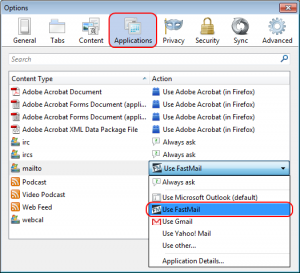
- Test new settings
Upgrading RAM on Lenovo S10-3
First of all I would like to point out that maximum RAM you can install inside this netbook is 2GB. But before you try to by new RAM in your favorite store, please have a look at the support article below. There is a problem with compatibility of memory modules. For 2GB memory modules there are only 2 of them which are listed by Lenovo as working.
To get more information about memory compatibility, look at the following article: DDR2 and DDR3 memory types on S10-3 IdeaPad
I have just ordered Hynix memory module. I will inform you in comment about the success.
Integrating CKEditor into the ErfurtWiki system
Today I was trying to integrate CKEditor into the wiki system called ErfurtWiki, which I use as an internal documentation for one of my projects. The reason why I decided to use CKEditor is problem with encoding of czech characters in ErfurtWiki. Those characters are transformed into the html entities, which makes the topics hard to read when editing again.
But implementation of CKEditor in this case is not as easy as one would expect. The problem here is with html tags, which are also automatically transformed into the html entities. So when the topic is saved html tags appear as text.
To allow use html tags in topics in ErfurtWiki follow these steps:
Set follwing constants:
define(“EWIKI_ALLOW_HTML”, 1);
define(“EWIKI_HTML_CHARS”, 1);
Disable transformation of html tags into html entities:
$ewiki_config[“htmlentities”] = array();
And finally change the textarea to appear as CKEditor:
<script type=”text/javascript”>
window.onload = function()
{
CKEDITOR.replace(‘ewiki_content’, {
toolbar : [
[ ‘Source’ ]
],
forceEnterMode : true,
forcePasteAsPlainText : true,
enterMode : CKEDITOR.ENTER_BR
});
};
</script>
Replacing files in existing MSI packages
Today I faced a problem where I needed to replace one file in existing MSI package. I did not want to rebuild the package again from SVN using some branch or tag. So I was looking for some utility, which would allow me to replace a file in MSI with new version. There is an Orca utility in the Windows SDK, but doing such operation with it is quite tricky.
After some digging I found quite nice application on the internet which allows you rebuild cab files inside the MSI and so allows you to replace files. The application is called InstEd.
Download the free version and open it. It looks a bit similar to the Orca, but has more features. To replace file in a specified cab, you have to first put the files next to the MSI package using the same folder structure as defined in the MSI. Find file you would like to update and replace it. Then go to the Tables tab and select Media. Right click the cab, which contains the updated file and click Rebuild selected CABs. After replace is finished save the MSI and you are done.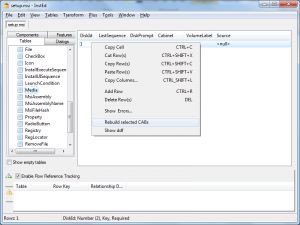
RoboForm Opera Button for Linux
I have published Linux version of my customized button for Opera. You can download it from Rapidshare. It will be available on slunecnice.cz in a few days also.
Linux music player with multiple artists support
Before I started using Linux at home I had been using Windows for couple of years. The music player I like on that platform most is Windows Media Player. It caused by it’s Contributing artists feature, which allows me to have multiple artists specified in the Artist IDv3 tag. In the music library I can add the Contributing artist view and play all tracks of an artist even those which comes from other albums.
I have been looking for the same functionality in Linux, but has not been successful for some time until I found music player called gmusicbrowser.
Currently it does not support splitting artists using the slash character ‘/’ which is used by Windows Media Player, but it can be easily modified as described by Quentin Sculo.
Edit file /usr/bin/gmusicbrowser using your favorite browser and find a line with the following comment:
#artist splitting
Locate end of the %split declaration and add the following line:
‘/’ => “Windows Media Player splitting”,
After you are finished with the changes, open gmusicbrowser again. Go to Miscellaneous Settings and specify Windows Media Player splitting in the combo. I also changed the layout to quodlibet-like, where the artists tab is easily accessible.
How to fix problem with displaying Czech characters (ěřž) in Opera
When I’ve installed Opera 10.63 on Debian (Lenny) I noticed some problems in rendering those characters even when typing text in textboxes on sites. I was playing with font settings in Opera, I have checked that Bitstream Vera Sans font is set anywhere possible, but still there was no success.
After some digging and playing with settings in Chrome, which was working good, I saw that it uses Arial and Times New Roman fonts which I did not have installed. It was strange, because when I clicked on the button to change the font it selected another one. But as I said in Chrome everything was ok, so I did not give that more attention.
Then after some more digging and looking for new fonts for debian I found out that there is msttcorefonts package available. This package contains basic fonts used in Windows. I don’t know why, but I have tried to install it. Then I went to Webpages tab in Opera Preferences and changed the fonts to be the same as in Chrome.
So as Normal font used Arial 16 and as Monospace font Courier New 13. Than I tried the pages that did not rendered good before and suddenly it worked like a charm!
I tried to change fonts in Opera back to default ones, but the problem did not appear again. I guess there is some hardcoded reference to those fonts in Opera, so installing msttcorefonts should be enough.
Quick steps to enable mod_rewrite in Linux apache2
Apache2 does not have mod_rewrite turned on by default. Fortunately there are just a few steps to get this functionality working.
First activate rewrite engine using the following command.
a2enmod rewrite
Then allow override in the site configuration file on Apache. In my case I am testing it on a development machine, so I will edit the main file
sudo gedit /etc/apache2/sites-enabled/default.
by changing AllowOverride from None to All.
<Directory /mnt/Personal/Web/>
Options Indexes FollowSymLinks MultiViews
AllowOverride All
Order allow,deny
allow from all
</Directory>
At the end Restart apache2.
sudo /etc/init.d/apache2 restart