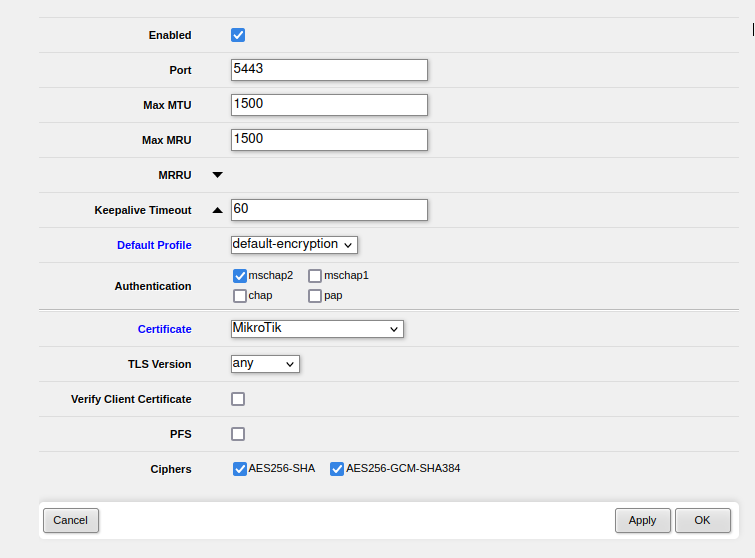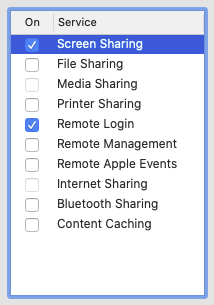Android 12 dropped support for L2TP. If you are looking for alternative and OpenVPN is not possible, because it’s setup in TAP mode, which is not supported on Android nor iPhone, you may try SSTP instead. SSTP (Secure Socket Tunneling Protocol) is protocol developed by Microsoft.
There is a open source client Open SSTP available Google Play. However MikroTik’s PAP implementation does not seem to work, so your only option is to use MS-CHAPv2, but it is more secure anyway!