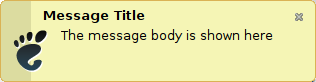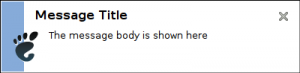If you are using other then one of the black themes in Ubuntu you may find black notifications ugly. I didn’t find a way how to change theme of notifications in Ubuntu 10.04.
Fortunately you can replace default notification system in Ubuntu called NotifyOSD with standard Gnome notification system called notification-daemon.
To use notification-daemon follow these steps:
- Open terminal
- Execute sudo apt-get install notification-daemon
- Execute sudo apt-get purge notify-osd
- Restart your computer
After you restart notifications will probably look like this:
This is Ubuntu theme for notification-daemon. You can change it to normal them by running gconf-editor and going to apps > notification-daemon and changing value of theme to normal. After this change notifications will look similar to this: